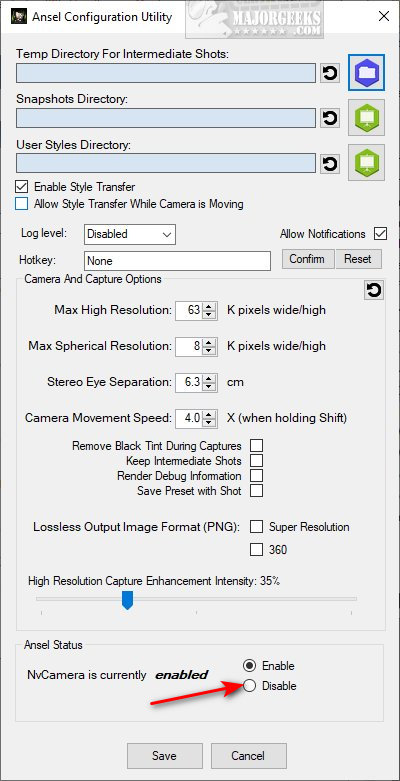AntiCheatAgent94
The Equalizer
Does anyone know of any inherent instability with COD WZ2 and 64GB of RAM??
I just upgraded my system to 64GB and DMZ was crashing up the wazoo.. As usual, I lost all I had gained in the crash..
Anyways, the first set of crashes gave me this error:

So, I pulled the 2 new sticks of memory out and re-ran DMZ and it was fine...
So, I pulled the 2 OLD sticks out of their slots and put in the 2 NEW sticks in the OLD slot and re-ran DMZ and, again it was fine...
So I put the 2 OLD sticks back into the slots that the NEW sticks were in (confused yet?? ) and again it started crashing.. But with a DIFFERENT error:
) and again it started crashing.. But with a DIFFERENT error:

Notice the Error Codes are different in this second set of crashes..
If only Activision had a website where we could type in those codes and find out EXACTLY what is going wrong.. But THAT would be logical and rational and actually would HELP Activision's customers.. Which is probably why Activision has nothing of the sort..
Anyways, anyone have a clue as to what might be going wrong??
I just upgraded my system to 64GB and DMZ was crashing up the wazoo.. As usual, I lost all I had gained in the crash..
Anyways, the first set of crashes gave me this error:

So, I pulled the 2 new sticks of memory out and re-ran DMZ and it was fine...
So, I pulled the 2 OLD sticks out of their slots and put in the 2 NEW sticks in the OLD slot and re-ran DMZ and, again it was fine...
So I put the 2 OLD sticks back into the slots that the NEW sticks were in (confused yet??
 ) and again it started crashing.. But with a DIFFERENT error:
) and again it started crashing.. But with a DIFFERENT error:
Notice the Error Codes are different in this second set of crashes..
If only Activision had a website where we could type in those codes and find out EXACTLY what is going wrong.. But THAT would be logical and rational and actually would HELP Activision's customers.. Which is probably why Activision has nothing of the sort..

Anyways, anyone have a clue as to what might be going wrong??

 Greetings, Devil Dog! Welcome to the Call of Duty Forums. It looks like you're looking forward to Call of Duty: Modern Warfare III, but haven't created an account yet. Why not take a minute to
Greetings, Devil Dog! Welcome to the Call of Duty Forums. It looks like you're looking forward to Call of Duty: Modern Warfare III, but haven't created an account yet. Why not take a minute to