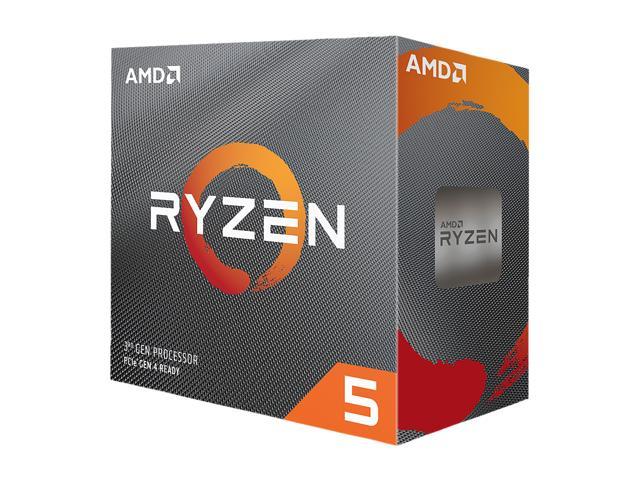freakdaddy64
Recruit
you can use that same benchmarking site and compare cpus with yours and see if theres one that fits your budget and check out affirm. i use it for alot of pc stuff. if you get approved you make 3 6 9 or 12 monthly payments. its great. i used them for my case,ram,cpu,my new monitor. its awsome and low payments.

 Greetings, Devil Dog! Welcome to the Call of Duty Forums. It looks like you're looking forward to Call of Duty: Modern Warfare III, but haven't created an account yet. Why not take a minute to
Greetings, Devil Dog! Welcome to the Call of Duty Forums. It looks like you're looking forward to Call of Duty: Modern Warfare III, but haven't created an account yet. Why not take a minute to 
 You can learn a lot from history, but it doesn't mean you have to own museum pieces to appreciate those lessons, right?
You can learn a lot from history, but it doesn't mean you have to own museum pieces to appreciate those lessons, right?